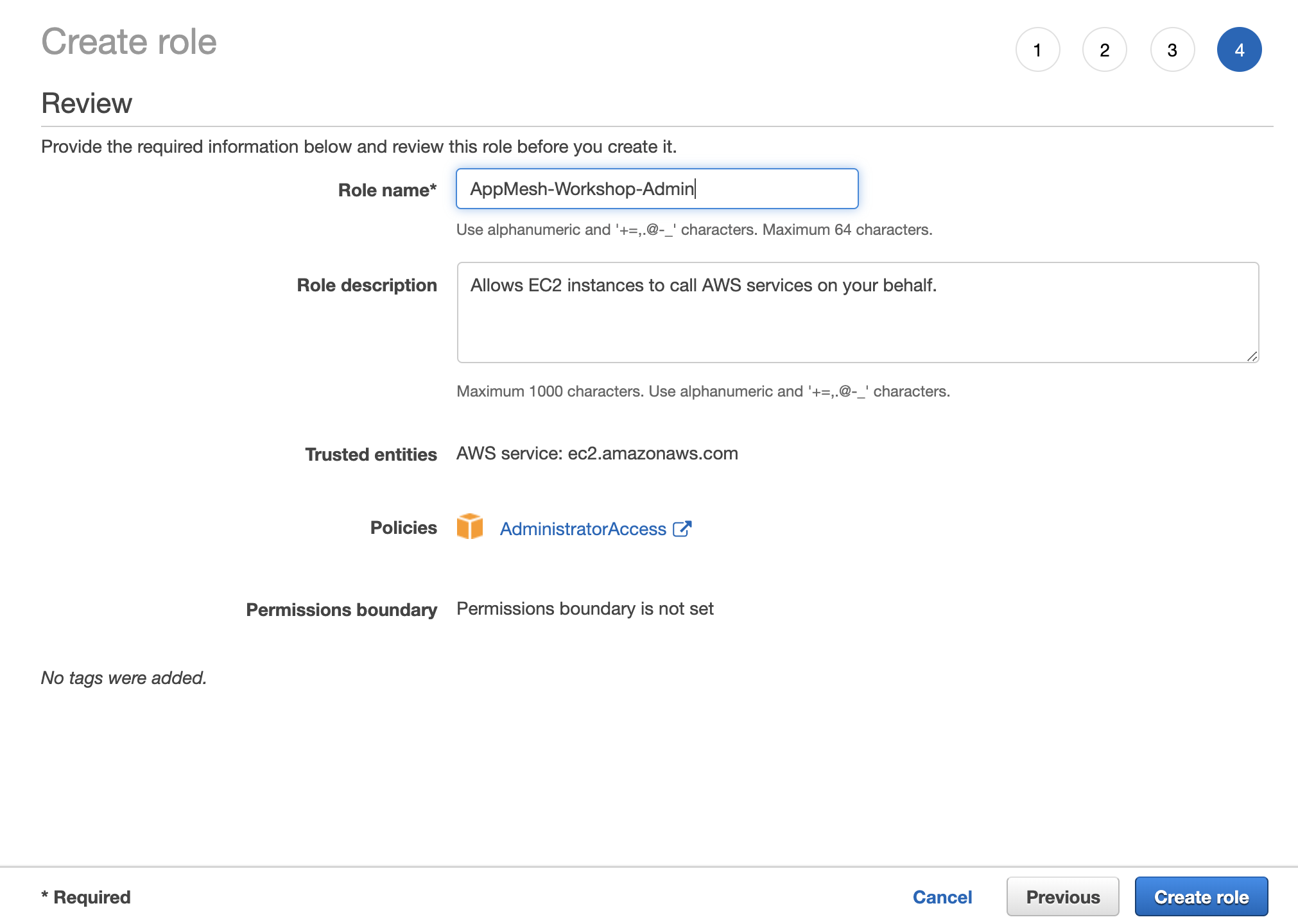Create an IAM role for your workspace
Starting from here, when you see command to be entered such as below, you will enter these commands into Cloud9 IDE. You can use the Copy to clipboard feature (right hand upper corner) to simply copy and paste into Cloud9. In order to paste, you can use Ctrl + V for Windows or Command + V for Mac.
- Follow this deep link to create an IAM role with Administrator access.
- Confirm that AWS service and EC2 are selected, then click Next to view permissions.
- Confirm that AdministratorAccess is checked, then click Next to review.
- Enter AppMesh-Workshop-Admin for the Name, and select Create Role